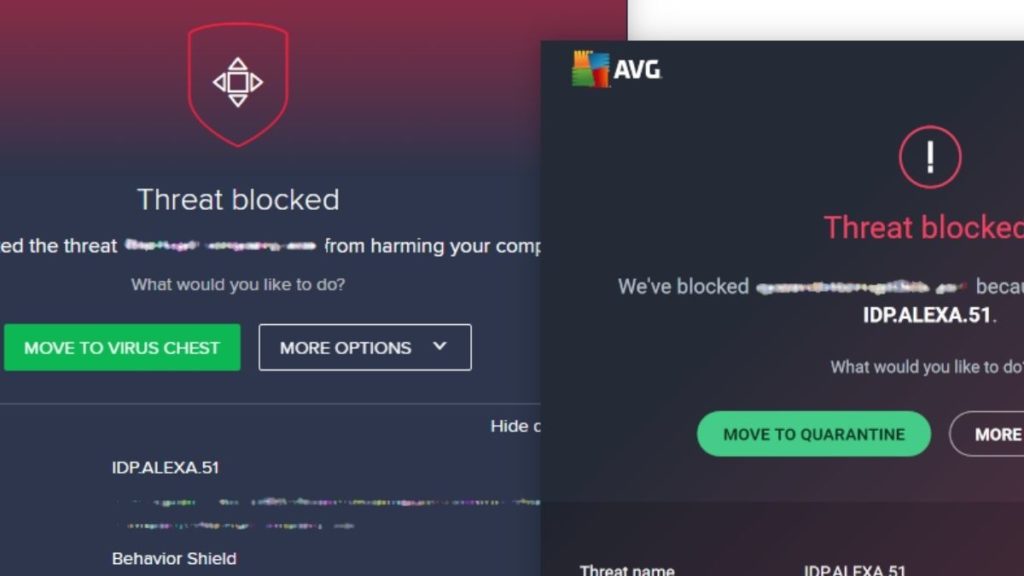As a result of this prolonged lockdown and restrictions, we are all spending a lot of time on the internet. Hence, online frauds have extended manifolds and new threats have come into existence. Today we will be talking about one such threat- IDP.Alexa.51 Virus.
What is IDP.Alexa.51 Virus?
IDP.alexa.51 is identified as potential adware. Multiple anti-malware vendors such as Avast, AVG, or Avira use this heuristic detection to flag malicious activity that can potentially harm a computer.
In layman’s terms, this would mean that there has been some suspicious activity that triggered the AV to flag it as malicious. Though the infection is yet to be identified and associated with a particular malware family. This malware was first detected in 2016. Interestingly, IDP Alexa 51 virus could be an actual infection or a false positive.
Now one may wonder what a false positive is! Sometimes any legitimate application can be detected as a potential threat as a result of an outdated antivirus database. Therefore, it is always advisable to keep your antivirus updated. Moreover, some users may ignore the detection of IDP.Alexa.51 Virus as a false positive after reading some answers in online forums even if the threat is genuine. This is the opportunity hackers might take advantage of.
Hence, if you are using Antivirus software like Avira, Avast, or AVG suite and they detect IDP.alexa.51 error, it is highly advisable that you do not take the threat lightly. You may also scan your device with another anti-spyware to ensure if the threats are legitimate or just false positives.
If it at all turns out to be a false positive, add IDP.Alexa.51 to the exclusion list. If not done, it will keep coming back as a threat every time the AV runs a scan.
How does your PC get infected with IDP Alexa 51?
IDP.Alexa.51 Virus is mainly associated with games like SeaMonkey, Plants vs. Zombies, MyDailyLIfe, etc. The virus is bundled with this software and you download them inadvertently.
The AVG scan usually shows this virus as .exe or .tmp files. Since the developers know that we barely check all files during installation and often rush the process, they hide the virus within custom or advanced settings.
What are the possible effects of IDP Alexa 51?
Initially, you may notice slowness in your system followed by high CPU usage and even an impromptu system crash. As a potential threat, IDP Alexa 51 can
- Download other malware
- Use available resources on your PC to run additional and harmful processes
- Grant remote access of your computer to cybercriminals
- Download adware that will show pop-ups and other advertisements directly on your desktop
- Highlight unnecessary and fake updates so that you end up downloading some programs, mostly harmful ones
- Redirect you to suspicious sites with ads and seemingly genuine contents
- Record sensitive information that you enter on different sites, such as, User names, passwords, date of birth, etc. you may fall victim to financial losses or identity theft.
Related: Remove Zvideo-live.com Ads, Popups, and Redirections
How to protect your PC from IDP Alexa 51?
First of all, use a very strong antivirus like Avira, Avast, or AVG suite. They will identify the threats immediately. Secondly, do not keep using outdated antivirus. Always ensure you update the software as soon as it expires.
Additionally, be very careful while downloading games or applications. Do not download and install any additional programs bundled with it. While installing, if the software does not allow you to opt-out of the same, we recommend you terminate the entire process immediately.
How do I remove IDP Alexa 51 virus?
You can remove IDP.Alexa.51 manually. Please follow the below steps:
- Open the Run option by pressing Windows+R
- Type msconfig and press enter
- In the new box, go to the boot option, mark safe boot and tick the network option too.
- Finally, you need to click on apply and then OK. This process will isolate the files created by the browser hijackers. You can remove them from the PC efficiently.
Remove IDP.Alexa.51 from Windows PC.
- Press Windows+R buttons together to open the Run box as discussed and type “appwiz.cpl” and enter.
- This will display the “Programs and features” menu from where you can uninstall all the suspicious files.
Next, let’s find out how to remove the virus from browsers.
Before starting we would like to point out that the below processes might remove all the username and passwords from your browser. Therefore, we recommend you save them elsewhere beforehand.
Delete IDP.Alexa.51 Virus from Google Chrome (PC)
- Select the menu button on the top right corner of your Chrome browser, select Settings.
- Next, go to the advanced option. From there, go to “Privacy and Security”>“Content settings” and finally “Notification”.
- Next, find all the suspicious URLs and either block or remove them.
Get rid of IDP.Alexa.51 ads from Google Chrome (Android)
- Select the menu button on the top right corner of the browser, select settings.
- Next, go to “Site settings”> “notifications”. From the new window remove or block the URLs.
- Additionally, go to the permission section, and turn off the notifications.
Uninstall IDP.Alexa.51 from Mozilla Firefox
- Go to Menu (from the top right corner)> Options> Privacy and Security.
- From there go to Permission > Settings > and finally to Notifications.
- Finally, remove the suspicious URLs as discussed earlier.
- Also, check Add-ons and remove suspicious ones.
Delete IDP.Alexa.51 ads from Safari (Mac)
- Select Safari (on the top right corner)> Preferences> website> Notification.
- From here look for all suspicious URLs and choose to deny option for each of them.
See Also:
- How to fix Confirm Form Resubmission popup error?
- How to fix WOW51900319 server error in World of Warcraft
Conclusion
Please remember to always uninstall the suspicious program files completely from your PC. If you’re a beginner, you can use free or paid antivirus to delete adware programs automatically. Make sure you always download software from the official sites. Avoid using torrent sites because free files are loaded with various potentially unwanted programs (PUPs) like IDP.alexa.51. Stay informed. Stay safe.