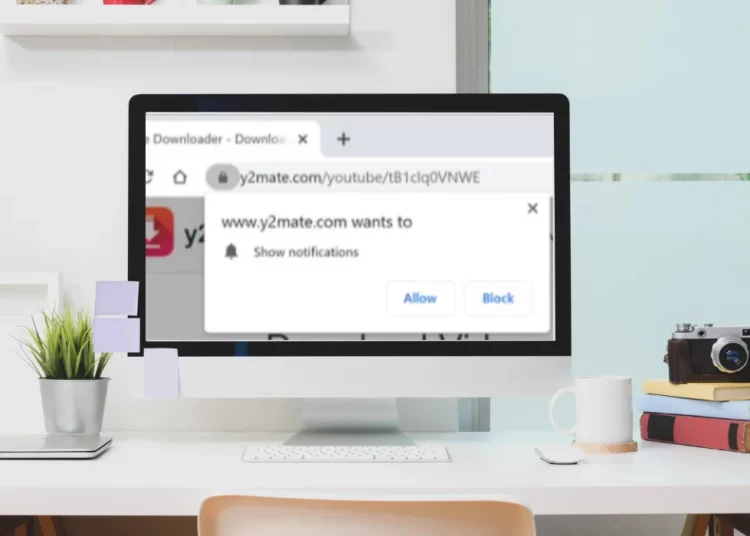In recent years, online video streaming has become increasingly popular, and YouTube is undeniably one of the most prominent platforms for sharing and consuming video content. However, users often seek alternative methods to download YouTube videos for offline viewing. Y2Mate YouTube Downloader has emerged as one such tool, allowing users to download YouTube videos in various formats. Nevertheless, concerns have been raised about its safety and the potential risks it poses, including the possibility of Y2Mate virus infections. In this article, we will delve into the safety aspects of the Y2Mate YouTube Downloader and explore methods for removing any potential Y2Mate virus from your system.
Is Y2Mate YouTube Downloader Safe?
No, Y2Mate YouTube Downloader is a third-party application that enables users to download YouTube videos directly onto their devices. While the tool itself may not be inherently malicious, it raises several safety concerns due to its unauthorized use of copyrighted content and potential security vulnerabilities.
I checked Y2mate website safety ratings using McAfee WebAdvisor, and as you can see below, it has flagged it as a ‘Suspicious’ website.
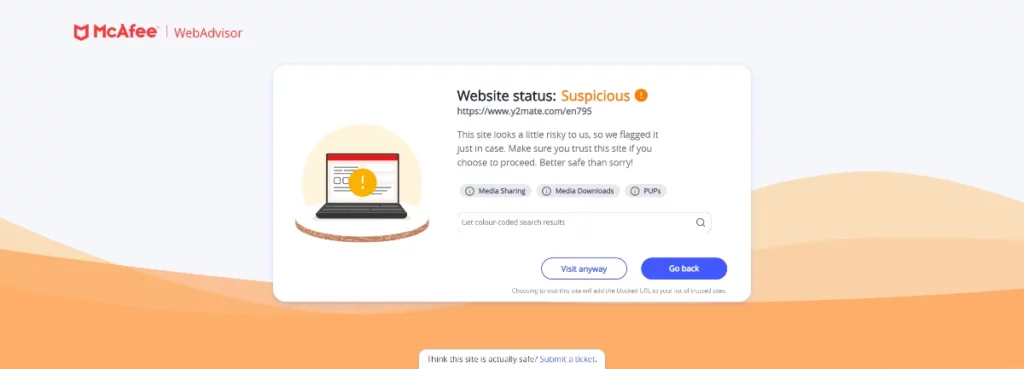
Here are some reasons why you should stop using Y2mate downloader and remove it immediately from your website:
- Copyright Violations: Y2Mate YouTube Downloader allows users to download copyrighted videos without the consent of the content creators or YouTube itself. This action violates YouTube’s terms of service and can lead to copyright infringement issues for both the downloader and uploader of the content.
- Adware and Potentially Unwanted Programs (PUPs): When downloading Y2Mate YouTube Downloader from unofficial sources, there is a risk of inadvertently installing adware or potentially unwanted programs. These programs might generate intrusive advertisements, cause system slowdowns, and compromise user privacy.
- Malware Distribution: Some unauthorized versions of Y2Mate YouTube Downloader may be bundled with malware or viruses. This can lead to severe security breaches, data theft, and system damage.
- Drive-by Download Attacks: Drive-by download attacks are a common method used by cybercriminals to distribute trojans automatically without user interaction. While Y2mate itself may not engage in such activities, the ads and pop-ups on the platform could potentially lead to malicious websites that initiate drive-by download attacks.
See Also: How to Remove Search Marquis from Mac
How to Remove Y2Mate Virus?
If you suspect that your PC has been infected by the Y2Mate virus or any related malware, follow these steps to remove it:
- Uninstall Y2Mate YouTube Downloader: Go to the “Control Panel” on Windows or the “Applications” folder on macOS, find Y2Mate YouTube Downloader, and uninstall it. Ensure that you remove any suspicious programs that you do not recognize.
- Use Reliable Antivirus Software: Install reputable antivirus or anti-malware software on your device. Perform a full system scan to detect and eliminate any malware, including the Y2Mate virus. Update the antivirus definitions regularly to stay protected against the latest threats.
- Remove Browser Extensions: If you have installed any Y2Mate-related browser extensions, disable or remove them from your browser settings. Malicious browser extensions can compromise your online security and privacy.
- Clear Browser Cache and Cookies: Malware and adware often leave traces in your browser cache and cookies. Clear these temporary files to ensure the complete removal of any malicious components.
- Reset Browsers to Default Settings: If the Y2Mate virus has altered your browser settings, reset them to their default configurations. This action will remove any unwanted extensions, search engines, and homepage redirects.
- Enable Firewall and Windows Defender (Windows): Ensure that your device’s firewall and Windows Defender (or equivalent security software on other operating systems) are active and up-to-date. These tools can help prevent unauthorized access and protect against potential threats.
How to Remove the Y2mate Virus from Android?
If you suspect that your Android device has been infected with the Y2mate virus, follow this step-by-step guide to remove it and restore your device’s security:
Step 1: Restart your Android device in Safe Mode
- Press and hold the power button on your Android device.
- When the power options appear on the screen, press and hold the “Power off” option.
- A prompt will appear asking if you want to reboot your device in Safe Mode. Tap “OK” or “Yes” to confirm.
Step 2: Uninstall Suspicious Apps
- Go to your device’s “Settings.”
- Scroll down and select “Apps” or “Application Manager,” depending on your device.
- Look for any suspicious apps that you don’t remember installing or that have unusual names.
- Tap on the suspicious app, and then select “Uninstall” to remove it from your device.
Step 3: Clear App Data and Cache
- Go back to “Settings” and select “Apps” or “Application Manager.”
- Find the Y2mate app or any other suspicious app that you have uninstalled.
- Tap on the app and select “Storage.”
- Tap “Clear data” and “Clear cache” to remove any residual files associated with the app.
Step 4: Install and Run Antivirus Software
- Go to the Google Play Store and search for a reputable antivirus app.
- Install the antivirus app of your choice.
- Open the antivirus app and follow the on-screen instructions to set it up.
- Run a full system scan to detect and remove any remaining malware, including the Y2mate virus.
Step 5: Restart your Android device normally
- After completing the steps above, restart your Android device normally.
- Check if suspicious behavior or malware-related issues persist.
Remember that the steps provided here are general guidelines, and the process of removing malware from Android devices may vary depending on the specific infection. If you are unsure or encounter persistent issues, consider seeking assistance from a professional or contacting your device’s manufacturer for support.
Related: How to Remove jZip Virus
How Do I Remove Y2mate From Safari?
Follow these simple steps to remove Y2mate from your Safari browser:
- Open Safari on your Mac.
- Click on Safari in the top menu bar.
- From the drop-down menu, select Preferences.
- In the Preferences window, click on the Websites tab.
- In the sidebar on the left, scroll down and click on Notifications.
- Look for Y2mate in the list of websites that are allowed to show notifications.
- Select Y2mate or suspicious similar URLs and then click the Remove button.

How do I get rid of Y2mate on Chrome?
To remove Y2mate from Chrome, follow these steps:
- Click the Menu button (…) located in the upper right corner of the Chrome window.
- From the drop-down menu, choose Settings.
- In the Privacy and Security section, select Site Settings.
- Click on “Notifications.”
- Look for any suspicious URLs, including Y2mate, in the list of allowed sites to show notifications.
- Click on the three dots located to the right of each suspicious URL. Choose “Remove” from the options provided.
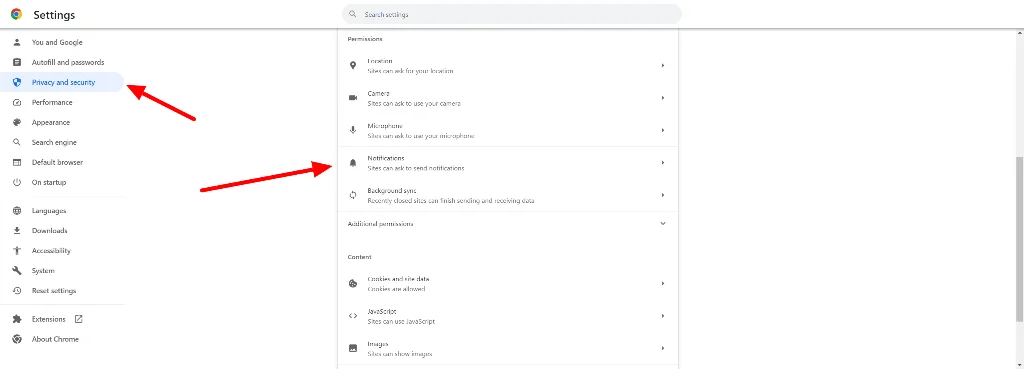
Also Read: How to Get Rid of Soap2Day Virus
Conclusion
While Y2Mate YouTube Downloader may seem like a convenient tool for downloading YouTube videos, it poses significant risks to your online security and violates copyright laws. Users should be cautious when downloading software from unofficial sources, as it may lead to malware infections and privacy breaches.
To stay safe, it is best to rely on legitimate and authorized methods for downloading YouTube content, such as YouTube’s offline feature or reputable YouTube video downloaders available through official app stores. Additionally, installing and regularly updating antivirus software will add an extra layer of protection against potential malware threats, including the Y2Mate virus. Always prioritize safety and respect copyright laws to ensure a secure and enjoyable online experience.
FAQs
Y2mate or similar unwanted programs might have been installed on your PC through various means, such as downloading from unofficial sources, encountering misleading advertisements and pop-ups, or unknowingly accepting bundled installations with other legitimate software. Drive-by downloads, email attachments from unknown sources, engaging with pirated software or fake updates are also potential ways Y2mate could have entered your PC. To prevent unwanted installations, be cautious with downloads, avoid clicking on suspicious ads, and keep your system and antivirus software up-to-date.
Downloading videos from YouTube using third-party tools like Y2mate can potentially infringe on the rights of content creators and violate the terms of service of YouTube. YouTube’s terms of service explicitly state that users should not download content from the platform unless a download button or link is provided by YouTube itself.